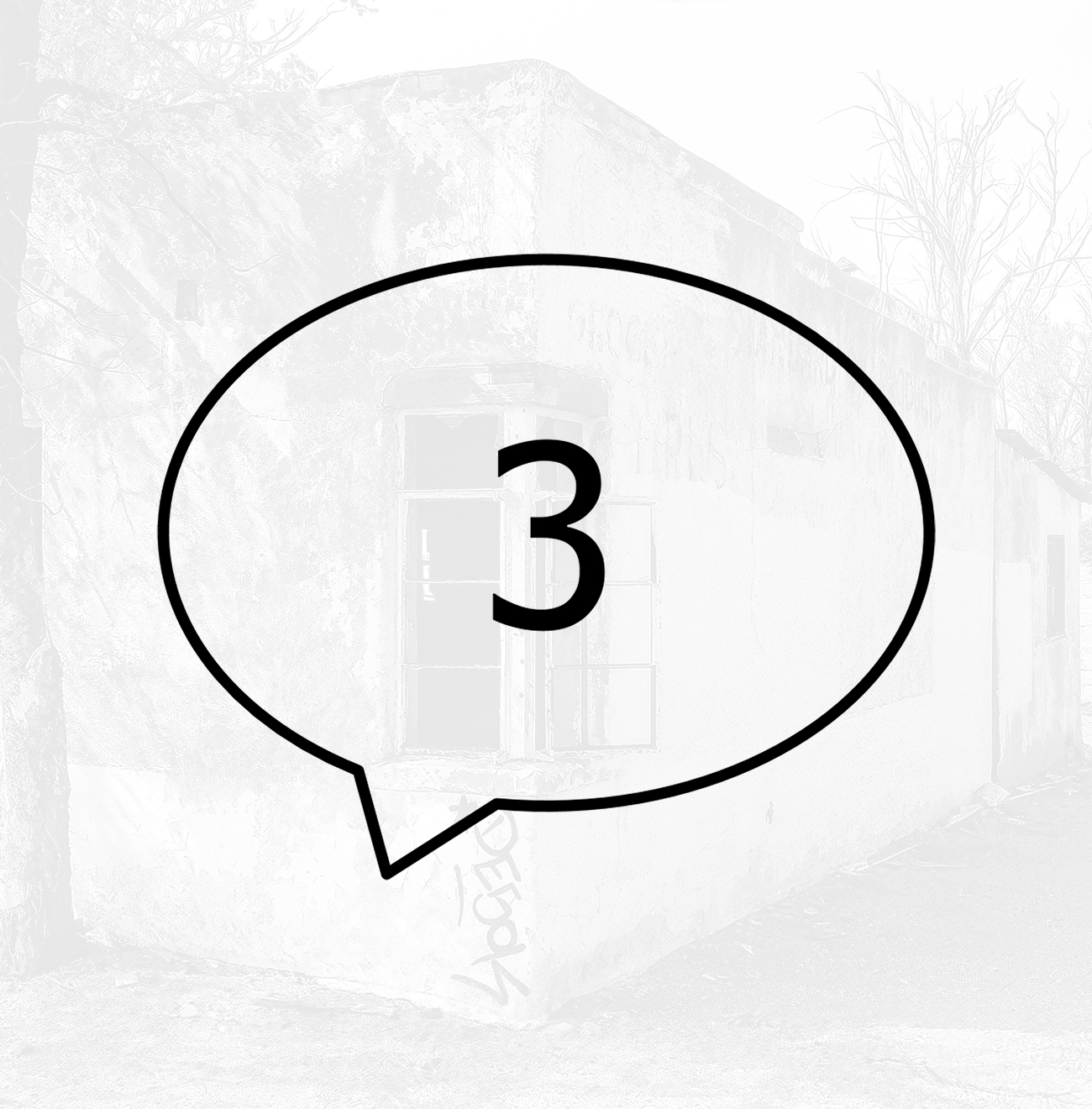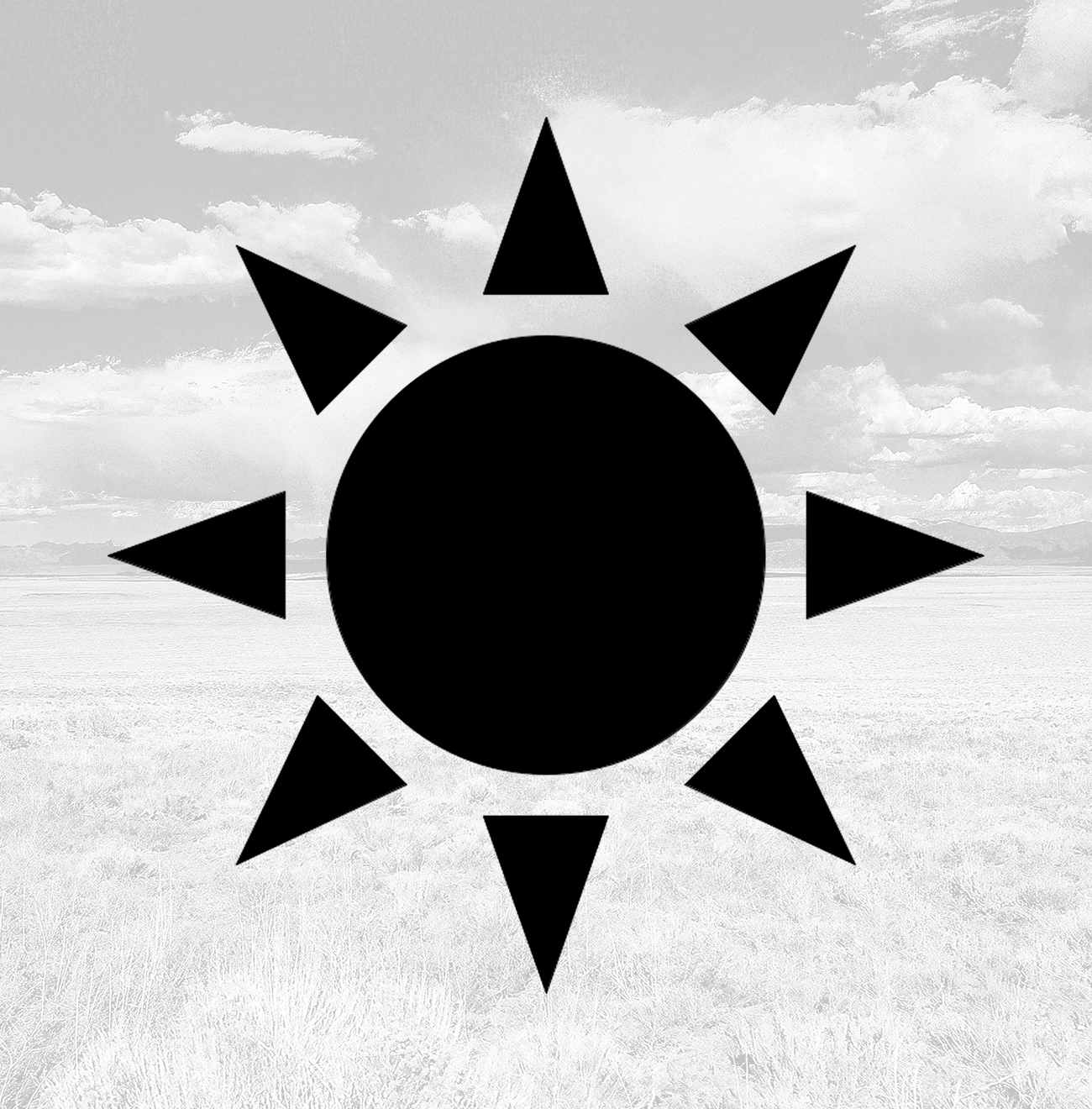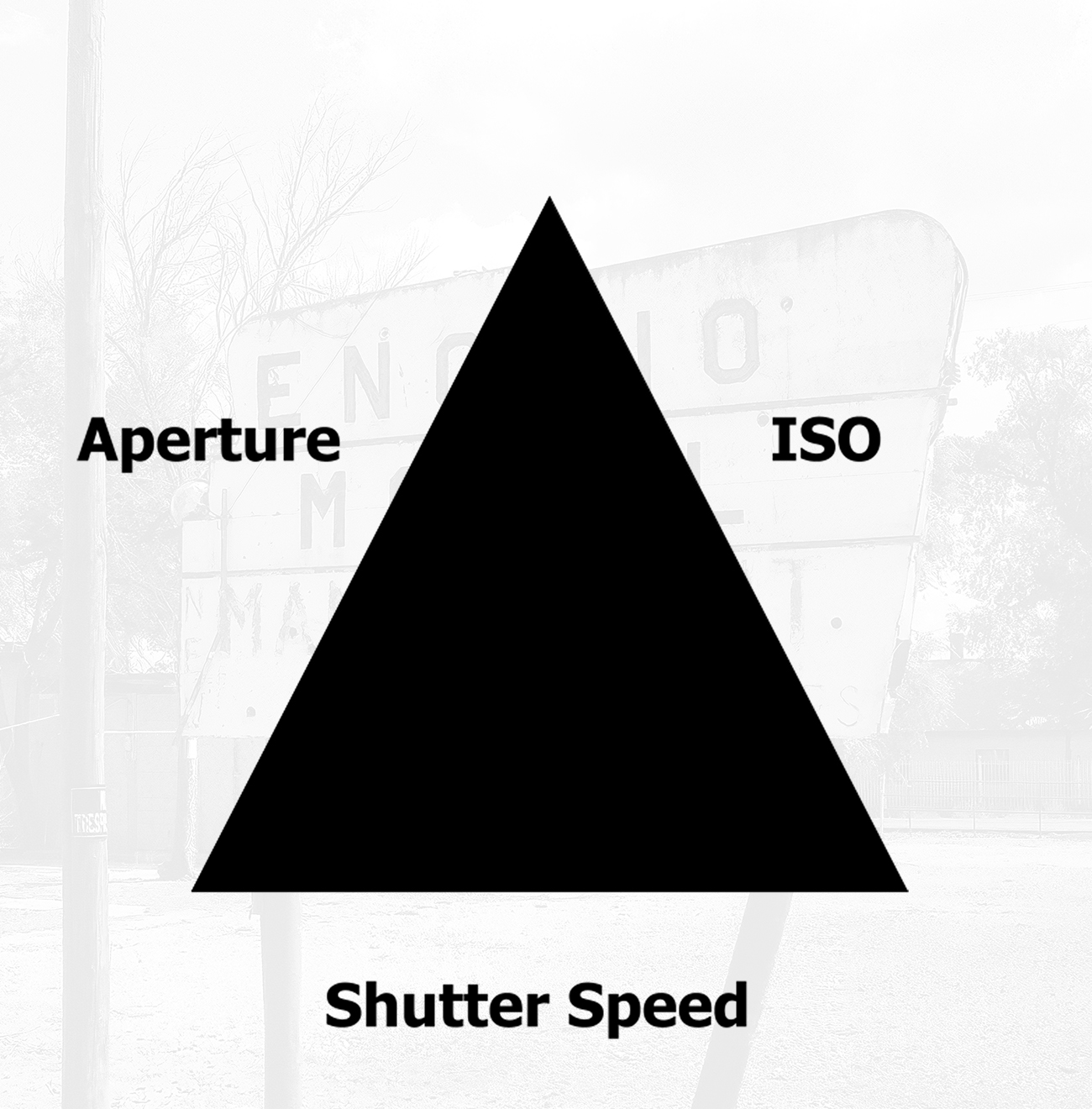After you've spent a few years taking photographs, you're going to have a lot of digital files that you can't afford to lose. Unfortunately, there's much conflicting advice out there as to what you should do and how to do it when it comes to backing up your work. So let's cut through the noise and answer the age-old question of how many backups do you need?
How many backups do you need?
You need to have three backups stored in three different places on earth, at a minimum.
That seems like a lot, are you sure?
Yes, because it doesn't do you any good to have three backups that are all kept in your house that just burned down or recently was burglarized.
Three is also the magic number that allows you to lose one of your backups and still have two backups. Likewise, you can lose two of your backups and still have one backup.
Three is just a safe number to start with, and it doesn't have to take much work to maintain these backups and keep them up to date - you can easily manage this in your existing workflow.
Here's my 'Rule of 3' approach:
- Your In-home Backup
- Backup to an external hard drive, USB flash drive, memory card, network-attached storage device, or another computer you keep in your house.
- Google Drive or Apple iCloud
- Backing up this way can be as easy as adding the files to Google Photos or Apple Photos.
- Adobe Creative Cloud
- Chances are you're using Lightroom CC already, and the Photographer Plan comes with enough Cloud Storage to get you started. However, if you aren't using Creative Cloud, you're in luck because Old Sad Songs is an affiliate with Adobe, and we can help you get started.
In Summary
You can do any combination of two cloud backups and one in-home backup, and you're covered. If you're using Lightroom CC, Creative Cloud is great because you can have your photo edits synced across devices, and you can even save your library on Google Drive or Apple iCloud to back that up, too.